Tools

2008/07/15
iPod touch で Mac の iTunes を Remote してみた。
2008/07/14
iPod touch を 2.0 にアップデートしました。
iPhone 3G より遅れて1日。やっとiPd touch も 2.0 にアップデートすることができました。
1200円也。firmwareをアップデートするので、iPod touch のバックアップを取って、ごにょごにょと。1時間ぐらいかかっていました。CSS nite 帰りだったから非常に眠かった。
アップデートした結果、先にダウンロードしていたアプリケーションも sync してすぐに使える状態になってました。


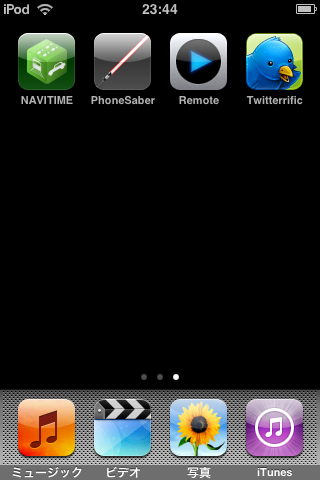 2.0になって、日本語入力周りも強化されていて、アドレス帳から個人名が一発変換できるようになってます。ふりがなと名前で変換広報にでるようになってます。これを応用してアドレス帳に顔文字登録できるようになってますが...それはどうなんだろ...。オフィシャルで変換辞書を作成できるようにして欲しいです。沖縄独特の漢字読みとか。
# 確認したところ、東風平とか守礼の門とあある程度有名なものは変換できるみたいです。
# 賢い事に「保栄茂」まで変換できる。すげー。
Mail が、「差出人」を選択できるようになっていて、複数のメールアドレスを切り替えるのも簡単になってた。署名の選択も出来るようになると優秀かな。
ほかには、株価アプリが日本の銘柄にも対応しているとか。(使わないけど)
iCal のカレンダーがカラー化して見やすくなってる。予定の追加も、直接カレンダー(種類)を選択して登録できるようになってる。
細かいところで使いやすくなって良いです。アプリも正式に作って入れられるようになったし、これからが楽しみだ。
# iPhone は次の世代まで待ってみようと思います。32GB とか電池の持ちとかメモリ関係とか....
2.0になって、日本語入力周りも強化されていて、アドレス帳から個人名が一発変換できるようになってます。ふりがなと名前で変換広報にでるようになってます。これを応用してアドレス帳に顔文字登録できるようになってますが...それはどうなんだろ...。オフィシャルで変換辞書を作成できるようにして欲しいです。沖縄独特の漢字読みとか。
# 確認したところ、東風平とか守礼の門とあある程度有名なものは変換できるみたいです。
# 賢い事に「保栄茂」まで変換できる。すげー。
Mail が、「差出人」を選択できるようになっていて、複数のメールアドレスを切り替えるのも簡単になってた。署名の選択も出来るようになると優秀かな。
ほかには、株価アプリが日本の銘柄にも対応しているとか。(使わないけど)
iCal のカレンダーがカラー化して見やすくなってる。予定の追加も、直接カレンダー(種類)を選択して登録できるようになってる。
細かいところで使いやすくなって良いです。アプリも正式に作って入れられるようになったし、これからが楽しみだ。
# iPhone は次の世代まで待ってみようと思います。32GB とか電池の持ちとかメモリ関係とか....
2008/07/11
2008/06/07
Gmail を Apple Mail.app に IMAP で設定してみた。
設定してみたら大変なことになった。
普段、大学のメールなどのバックアップ先&携帯に振り分け転送にしている Gmail を Mac OSX 標準の Mail.app に設定してみた。
 どうやら、合計3万件のメッセージがあるらしい...。
そういえば pv3d 等の ml とかいろいろ gmail 宛に登録してたなぁ....。
これはひどい。
未読も1万件超えているし。ずっと Mail.app がメールをダウンロード中だったし。
Gmail は Gmail で独立して使おう。そうしよう。
POPだったらもっとひどい事になってただろうなぁ。
でも、便利なところは IMAP だからちゃんと Mail.app でも振り分け設定が反映されていることだな。
転送設定も簡単にブラウザからできるし。
どうやら、合計3万件のメッセージがあるらしい...。
そういえば pv3d 等の ml とかいろいろ gmail 宛に登録してたなぁ....。
これはひどい。
未読も1万件超えているし。ずっと Mail.app がメールをダウンロード中だったし。
Gmail は Gmail で独立して使おう。そうしよう。
POPだったらもっとひどい事になってただろうなぁ。
でも、便利なところは IMAP だからちゃんと Mail.app でも振り分け設定が反映されていることだな。
転送設定も簡単にブラウザからできるし。
2007/12/17
Emacs + ECB を使ってみる。
Emacs のファイル操作、ファイル切換えがなんだか覚えられないので、ECB(Emacs Code Browser)をインストールしてみました。
ここを参考にインストール作業しました。
ECB を使うには、CEDITってのが必要らしきくこれもインストール。
$ cd ~/.emacs.d
$ wget "http://jaist.dl.sourceforge.net/sourceforge/cedet/cedet-1.0pre3.tar.gz"
$ tar zxvf cedet-1.0pre3.tar.gz
$ cd cedet-1.0pre3
$ make EMACS=/Applications/Emacs.app/Contents/MacOS/Emacs
$ cd ..
$ wget "http://jaist.dl.sourceforge.net/sourceforge/ecb/ecb-2.32.tar.gz"
$ tar zxvf ecb-2.32.tar.gz
$ cd ecb-2.32.tar.gz
$ make EMACS=/Applications/Emacs.app/Contents/MacOS/Emacs CEDET=../cedet-1.0pre3/
.emacs に ECB の設定を書く。
;;-----------------------------------------------------------------
;; ECB
;;-----------------------------------------------------------------
(setq load-path (cons (expand-file-name "~/.emacs.d/ecb-2.32") load-path))
(load-file "~/.emacs.d/cedet-1.0pre3/common/cedet.el")
(setq semantic-load-turn-useful-things-on t)
;; ECB
(require 'ecb)
(setq ecb-tip-of-the-day nil)
(setq ecb-windows-width 0.25)
(defun ecb-toggle ()
(interactive)
(if ecb-minor-mode
(ecb-deactivate)
(ecb-activate)))
(global-set-key [f2] 'ecb-toggle)
(custom-set-variables
;; custom-set-variables was added by Custom.
;; If you edit it by hand, you could mess it up, so be careful.
;; Your init file should contain only one such instance.
;; If there is more than one, they won't work right.
'(ecb-options-version "2.32"))
(custom-set-faces
;; custom-set-faces was added by Custom.
;; If you edit it by hand, you could mess it up, so be careful.
;; Your init file should contain only one such instance.
;; If there is more than one, they won't work right.
)
F2 を押す事で、Eclipseっぽいファイルブラウザがでてきて切換えも簡単にできるようになりました。
Emacs 本も参考になるかも。
2007/12/14
潰れるトマト
[youtube=http://www.youtube.com/watch?v=075ElAHxTrc&rel=1&color1=0x5d1719&color2=0xcd311b&border=0]
後輩が持ってきたおもちゃ。
床に向けて投げてみた。ビニョーン潰れて元に戻ります。スライムみたいなんだけどそんなにブヨブヨしていない。のびるゴムボールの中に液体(水?)が入っている感じ。
壁よりも、窓よりも、床のタイルに投げた方がよくくっつく。
2007/11/14
Windows 環境@VMware でCmd+Spaceで日本語入力切り替え
英語配列な Mac + VMware Fusion + WIndows XP で日本語入力を切り替える場合、CmdSpace というソフトウェアが便利です。
通常、Windowsであれば「半角/全角」ボタンを押すか、「ALT+~」で入力切り替えをします。これは、英語キーボード + Mac ユーザな人からするとかなり操作しにくい事だと思います。これを、Macと同じように、「Cmd(リンゴキー)+ Space」でやっちゃおうというソフトウェアが「CmdSpace」なのです。
Windowsからみれば、「Windowsキー+Space」となります。設定次第でWindowsキーをAlt、Ctlr に切り替えられます。
Readme には、VMware Fusion 上の Windows XP 等はサポートされていませんが、ちゃんと動きます。
あと、英語キーボードなのにWindows上ではコントロールパネルで英語キーボードだと設定しても言う事を聞いてくれなくて、日本語キーボードとして認識している場合の対処法。(だいたい、@マークを打つとわかります。) *レジストリをいじるので自己責任でやってください。
- 「スタート」- 「ファイル名を指定して実行」- 「regedit」を入力して起動
- 「HKEY_LOCAL_MACHINE」- 「SYSTEM」-「CurrentControlSet」-「Control」-「Keyboard Layouts」とツリーを辿る
- 「Layout Text」が「日本語(MS-IME2002)」となっているとこの「Layout File」を書き直す。
- 「kbdus.dll」にする。
- 再起動
2007/10/30
SBM カウンタが便利な件
http://miniturbo.org/product/extension/sbmcounter/
Firefox の add-on で、そのページに対するソーシャルブックマークサービスのブックマークしているユーザ数を画面下のステータスバーに表示することができます。そのページに対するコメント等も見ることができるので面白いかなぁ〜と。
ブックマーク数が一桁のページから数千のページまである。
今、自分の見ているページが、どの程度世間の人(?,一部?)が興味を持っているのがわかるツール
2007/10/26
Rmagick を使いたい。
とある、ことをしたくて Rmagick を Mac OS X 10.4.10 にインストールする。
そのためには、ImageMagick を使いたいんだけど、ライブラリをそろえるのがちょっと、難儀なので MacPorts を使用してみた。
sudo port install libpng sudo port install libwmf sudo port install freetype sudo port install ghostscriptライブラリをそろえて、ImageMagick をソースからインストール configure を実行
./configure --prefix=/opt/local --disable-static --with -modules --without-perl --without-magick-plus-plus --with-quantum-depth=8 --with-gs-font-dir=/opt/local/share/ghostscript/fonts
# ここを参照:Goodpic
あとは、普通に make , make install するだけ。
RubyGems を使用して Rmagick をインストール
sudo gem install rmagickこれで、Ruby から ImageMagick を呼び出す Rmagick が使えるようになりました。 実際に、Wet Floor Effect を試してみた。 簡単に画像加工を行える。 すばらしいすぎる、ImageMagick !! 機能が多すぎて全体像を把握できていないけど。
2007/09/27
QuickSilver
先日、MacBook Pro に移行したけれども、移行アシスタントを使わずに必要なファイルを Firewire で移行する方法を取りました。それは、いらないアプリケーションの整理にもなるからです。
というわけで、Mac を買ったら入れるアプリケーション第1弾です。
CUI で起動できるランチャー "QuickSilver"
http://quicksilver.blacktree.com/
 Mac OSX には、ランチャーとして Dock が用意されていますが、どうもマウスを移動してアプリケーションを起動するのがめんどくさいときがあります。Terminal を常用する者にとって、キーボードだけでアプリケーションを起動できたら楽ですよね。それが、QuickSilver です。
QuickSilver をキーボードショートカット(自由に設定できる)呼び出して、アプリケーションの名前を打ち込みます。このとき、すべて打ち込む必要はなく、頭の数文字打ち込むだけでアプリケーションのアイコンが表示されます。多少省略してもアプリケーションを呼び出せます。(fr だけでFirefoxを呼び出せたり
アプリケーションの起動以外にも、様々なプラグインを入れる事で機能を拡張できます。
マウス操作が煩わしいと思っている方は使ってみては。
Mac OSX には、ランチャーとして Dock が用意されていますが、どうもマウスを移動してアプリケーションを起動するのがめんどくさいときがあります。Terminal を常用する者にとって、キーボードだけでアプリケーションを起動できたら楽ですよね。それが、QuickSilver です。
QuickSilver をキーボードショートカット(自由に設定できる)呼び出して、アプリケーションの名前を打ち込みます。このとき、すべて打ち込む必要はなく、頭の数文字打ち込むだけでアプリケーションのアイコンが表示されます。多少省略してもアプリケーションを呼び出せます。(fr だけでFirefoxを呼び出せたり
アプリケーションの起動以外にも、様々なプラグインを入れる事で機能を拡張できます。
マウス操作が煩わしいと思っている方は使ってみては。
http://quicksilver.blacktree.com/
http://quicksilver.blacktree.com/